Title : How to set Default Web Browser in Windows 10
Subtitle : How to set Default Web Browser in Windows 10
How to set Default Web Browser in Windows 10
When click the link of web address from document, pdf, doc office, xls, etc, and you want the link is opened by your favorite browser, then you have to set the browser to default browser.In Windows 10 to set default internet browser :
1. Right click at Start Menu.
2. Then choose Control Panel.
3. In Control Panel window, choose Default Program.
Read more »
Thank you How to set Default Web Browser in Windows 10
you have read How to set Default Web Browser in Windows 10 , Thank,s Very Much
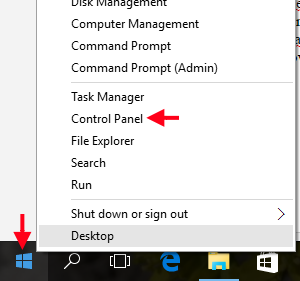

0 Response to "How to set Default Web Browser in Windows 10 "
Post a Comment